Salary export Visma payroll
In version 23.6, we introduced two new functions for Visma payroll: Export dates and absence.
If you want to export dates and/or absence you need to change the export setting on the salary codes in Basic data – attendance and tab salary codes. In the same procedure you find the tab export settings and there you need to have two files set, one with component attendance and one with component absence:
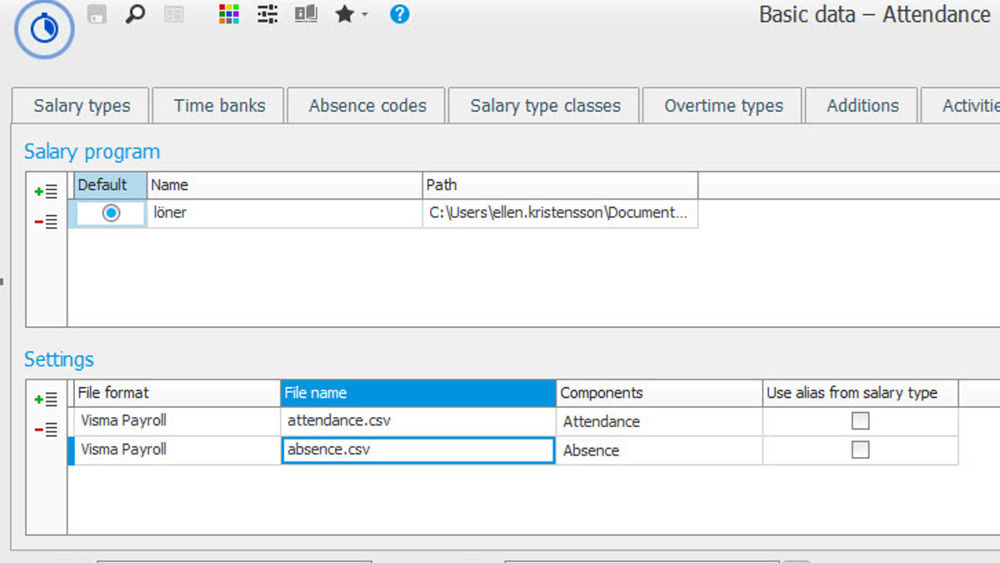
To find out more about how you handle the import to Visma payroll, you need to contact them or visit their website.
Here you can find information about importing absence: https://community.visma.com/t5/Brukertips-i-Visma-net-Payroll/Import-av-fravaer/ta-p/572190
And here you can find information about importing dates: https://community.visma.com/t5/Brukertips-i-Visma-net-Payroll/Import-av-transaksjoner-variable-data-timer-fra-timesystem-Excel/ta-p/191080
