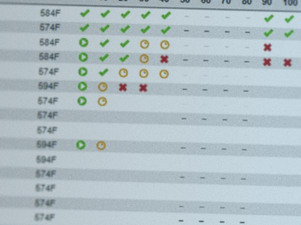Why you need TimeCard
Need to record time and work after the event?
TimeCard is for employees who do not always have access to Monitor ERP, like mobile fitters, repair workers or others who work on site.
These employees can use TimeCard anytime, anywhere and log in from any device – mobile, tablet or computer.
With TimeCard you get:
- Effective time recording
- Automated recording
- Better planning and follow up
Four reasons to use TimeCard
Frequently asked questions about TimeCard
How does TimeCard work?
TimeCard makes it possible to easily and effectively record your worked time and attendance through a web-based platform.
Employees log their working hours and attendance directly in the system, thereby eliminating the need of manual reporting and reducing the risk of errors.
Who can use TimeCard?
The employees who do not always have access to Monitor, such as mobile fitters, repair workers or others who work on site.